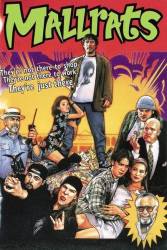Easter egg: On Side A of the 10th Anniversary Edition DVD, in the "Languages" menu, highlight the spoken language option "Francais 2.0" and press right twice to highlight a hidden icon. Press enter to view a hidden video clip.
Easter egg: On Side A of the 10th Anniversary Edition DVD, in the "Bonus Features" menu, highlight "Outtakes" and press left to highlight a hidden icon. Press Enter to view a hidden video clip.
Easter egg: On Side B of the 10th Anniversary Edition DVD (Region One), on the main menu, highlight "Bonus Features" and press left twice to highlight a hidden icon. Press enter to view a hidden video clip.
Easter egg: On Side B of the 10th Anniversary DVD (Region One), in the "Bonus Features" menu, highlight "Mallrats: The Reunion" and press up twice to highlight a hidden icon. Press Enter to view a hidden video clip.
Easter egg: Go to the Special Features menu and highlight "Deleted Scenes." Press the right arrow key and highlight the robot's eyes, then press enter to see an insulting video telling people to stop looking for easter eggs and do something.
Easter egg: On Side A of the 10th Anniversary Edition DVD (Region One), on the main menu, highlight "Scenes" and press up to highlight a hidden icon. Press enter to view a hidden video clip.